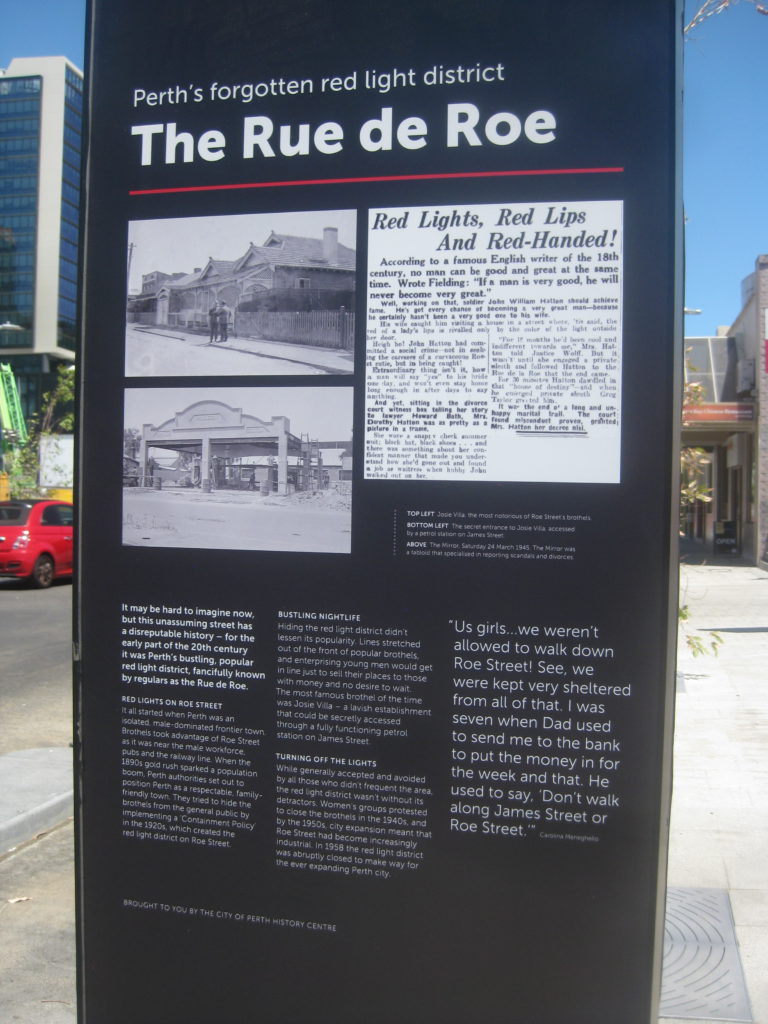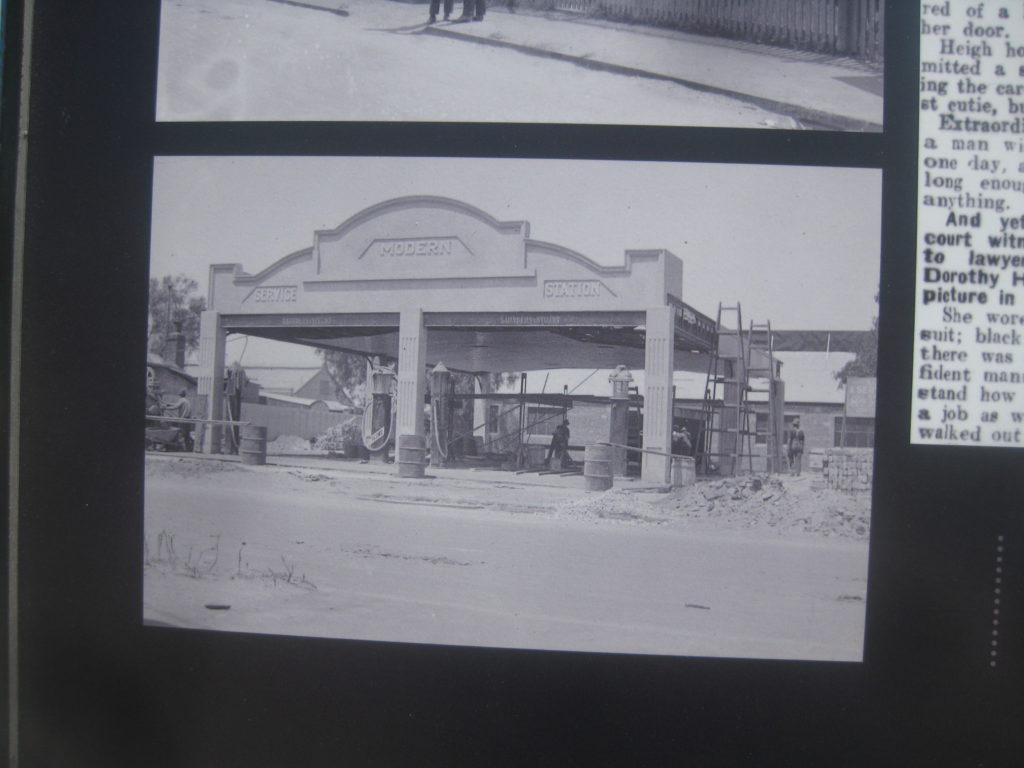Who’s the best Leon of all time?
Leon from the movie Lindsey and Leon go to a Roller Disco
What would kill a Victorian child nowadays?
Victorian children drank mercury for breakfast, ate coal dust for lunch and swallowed cholera for dinner. We wouldn’t be able to kill them with napalm.
What do you think is really the problem with people?
There’s only so much intelligence available and the more people there are the less each person gets.
What are some situations where people deserve to lose their bank accounts, homes, and jobs?
Putting bandanas on their dogs!
What is the life of a sane person like?
How the hell would I know?
What do you think of people that have pet rats and they kiss them?
Worse things happen at sea!
You are tasked with reordering the alphabet, what does it look like now?
A Á À Ä E É È Ë I Í Ì Ï O Ó Ò Ö U Ú Ù Ü Ø Ǿ Æ Ǽ P B F V T D S Z K G Þ Ð C J Š Ž H L M N R W Y
Dél wiþ it!
How do you get out of a conversation?
“I have to go now. My planet needs me.” walk away
What does ghana think about MINUSMA? Does Ghana think MINUSMA should contiune or change? What does Ghana think about cooperation between MINUSMA and the Mali Goverment?
Do I look like a West African Nation?
If you know death is just 5 minutes away, what are you eating?
Something really weird to give the Medical Examiner a surprise!
What is some random advice for today?
Don’t take any wooden bitcoins on the digital super highway
Where do we come from?
We evolved from octopuses and are on a gradual journey back to the sea!
What does every man need in his life?
A genuine bona-fide electrified six-car monorail!
What advice to give an introvert when going to bootcamp for the first time?
Make your will
What kind of physical touch best says “I love you” to you?
Not touching me without explicit permission.
If you were held at gun point and told that if you didn’t impress them with your dance moves you would be killed, what dance moves would you bust out?
I’d sit down on the floor and say “Let’s just get this over with”
What colour is a mirror?
How high is the sky?
What movie completely changes its plot when you change one letter in its title? What’s the new movie about?
Star Wars Episode 9: The Rise of Skywalken
The plot. Doesn’t really. Change. But it kind of. Starts and. Stops. A lot.
What’s the closest thing to being dead without being dead?
Spending time in Hoboken New Jersey
How would you explain being high to someone who’s never been high?
An unpleasant experience where your muscular control over your body is impaired and your thought processes are unreliable. Not recommended.
What are some biological flaws within the human body?
Running air and fuel through the same port.
What is the most 90’s thing you can think of?
That annoying cartoon character with the pointy chin and wavy hair
Fido Dido?
That’s the fellow!
if you woke up in a basement looking area with nothing but a dog, what would you do?
Pat the dog
What’s your position on chiropractors?
At best they’re the equivalent of a massage therapist. At worst they’ll inflict permanent spinal damage on you while telling you they’re curing your cancer.
Really?
The inventor of chiropractic claimed he was told about it by a ghost, and that every disease from the common cold to schizophrenia was caused by a misaligned spine. It’s utter crap.
What if you could ask the universe a question about anything knowing you’d have your answer, what would you ask?
How you doing’?
What makes a kick in the nuts funny?
The fact that it’s not you
What subjects should schools start teaching the children?
Healing, curses, hexes, vexes and other excesses
If you could only play one bord game in your life from this point on what would you chose?
A straight road or passageway driven at right angles to the main cleavage of the coal in a coal mine? Doesn’t sound very entertaining to me…
What if one day God descended from the heavens, said – “These people whom you worship as gods in your specific religions is just me in my different forms” and went away without any more explanations?
Good luck convincing people it was actually God and not just a particularly obtuse Pepsi commercial.
What’s something that took you way too long to figure out?
That organised labour was not heavily involved in the Northern Ireland conflict.
Your nationality gives you game-like stats. What would your nationality buffs and debuffs be?
Australia:
+5 Animal Handling
+5 Carousing
+5 Casual Racism
What is y’all predictions for 2023?
Things will get worse.
How often have you had the desire to just go up to Donald Trump and vigorously rub your hand on his head just to see if his hair was real and not a toupee?
Never! I don’t want to catch anything!
What instantly comes to mind when you hear “Money”?
Get away!
If you won the lottery, what is the first thing you would purchase?
Depends how much I won. No point going yacht shopping if my payout is $2.50
How do you make someone feel better after you told them they look average?
Remind them that that means they look better than or equal to half the population
What’s a good reason to punch a kid in the face?
Fun!
If you could meet any Greek god or titan and ask them 1 question, which god/titan would you pick and what question would you ask them?
I’d ask Cronus “So how’s that whole eating your children thing working out for you?”
If you could do anything you wanted, without the complications stopping you, what would you do?
Drape myself entirely in velvet
Why’s everyone looking for someone to hate?
Freddy Mercury isn’t!
Why is there no Mark IX armour?
Cawl works exclusively in binary and sometimes screws up his translations to decimal
If Earth was in a binary system with another life-hosting planet?
Mondas intensifies!
What are some fun activities that can be done in Prague during Christmas other than looking at nice architectures?
Golem hunting!
What would be the historic changes that would arise if the Space Shuttle Challenger worked?
It did work – perfectly – for nine missions.
What motivates you to keep going?
Spite. I refuse to let the universe win!
How big is Santa’s penis?
He’s a crime fighting genius and he always has hot young chicks on his boat. Santa’s cock is a foot long!
No, wait, I’m thinking about Quincy…
What made you not want to have kids?
I’ve never wanted to have kids. I remain puzzled by what makes other people so keen to have them.
What questions should we NOT ask on a date?
Have you no sense of decency, at long last? Have you left no sense of decency?
What weird thing would you make socially acceptable if possible?
Draping oneself entirely in velvet
What is your astrological sign?
Lobo, the wolf!
Those who don’t wash your hair ‘traditionally’ (with shampoo), what do you do use if anything at all?
Tangerines
What’s your country’s Ohio?
Heard Island. It’s round at each end and high in the middle.
What foreign laws were you unaware of, when traveling to that country, that landed you in that country’s jail/prison?
You gotta be really careful hailing a taxi in Germany…
Who is the best fictional Father or Father figure?
Gomez Addams
What is a good way to start a conversation with a complete stranger?
“I am Vinz Clortho, Keymaster of Gozer! Are you the Gatekeeper?”
What is the meaning of life?
A somewhat disappointing Monty Python movie released in 1983. The accompanying The Crimson Permanent Assurance short however is actually rather good.
What events justifies Lionel Messi as the real GOAT?
His deep hatred of trolls and diet of old tin cans
Why would one be a flat-earther?
Religion. Scratch a hardcore flat-earther and you’ll find a religious fundamentalist of some kind.
How would you prove existence or nonexistence of God?
There’s no scientific way to prove or disprove the existence of something that exists outside-of/above nature.
If you were a Villain, What would your evil lair look like?
A 2 kilometer tall pillar of polished black basalt rising from the icy, storm-wracked waters of the Southern Ocean.
What are some everyday items with hidden features we don’t know about?
Wolverines have a button on the back of their necks that switches them between French and English mode.
What would happen if Kanye West managed to become president one day?
The living would envy the dead
What supplement/vitamin/health food do you swear by?
Bug powder dust and Mugwump jism.
What was the robot and guy that taught us things at school?
Uncle Fingers and Dickbot 3000?
You are a Hollywood executive devoid of any creativity, what children’s toy will you turn into the next billion dollar action-movie franchise?
Fidget spinners were HUGE but no one made a movie!? Get Michael Bay on the line NOW!!
How often do you brush your dogs teeth?
A question my spam folder asks me every day!
What is the best sour patch kids flavor?
Chicken
What do you think is missing from the pages of our history that was never taught to us neither had been recorded properly as per public view but in reality has a world changing truth never brought out to the public?
They don’t want you to know that Thomas Jefferson was advised on the writing of the Declaration of Independence by a duck!
If you had unlimited money, what’s one thing you still wouldn’t buy?
Shitty cartoons of monkeys
Did you hook up with your bully? If so, how’d it go?
I am not able rightly to apprehend the kind of confusion of ideas that could provoke such a question
What is a sports commentator?
The term ‘sports commentator’ is used to refer to a member of many species of even-toed ruminant that are indigenous to various regions in Africa and Eurasia.
Oh, sorry, that’s ‘antelope’. Disregard!
Why were we born humans and not Na’vi from Avatar?
I’m gonna have to start by explaining the difference between reality and fiction.
How did you end up in your career today?
The government locked me in a room with a landline and phone book and wouldn’t let me out until I had a job interview.
You’ve just come across the TARDIS unlocked with the Doctor nowhere in sight. The door is open, the controls are surprisingly easy to understand, and you have the entirety of human history available to you. Where do you go, and what do you do when you get there?
Even assuming the TARDIS will go where I tell it to (which is a big if!) I’m not gonna risk messing with history, I’ll just ferret around until I find the Time-Space Visualiser and watch history instead.
People who visited the Mystery Flesh Pit before the incident, what was the scariest thing you saw?
The scariest thing was how flimsy all the bracing looked. They kept telling us it was perfectly safe but I was terrified that it would all collapse at any second 🙁
What is your opinion about the Illuminati?
A useful distraction from the politicians, corporations and rich bastards who actually run the world.
Using the name of a TV series or movie, how would you describe your love life?
Alone in the Dark
How do you react if a guy uses the urinal that is right next to you?
Name his penis!
What is the best way to combat angry neighbors?
Bury plutonium in their lawn
How do we know we all see the same colors?
We don’t. Welcome to reality kid!
What do you wear on a first date?
My robe and wizard hat
What are some really weird noises you make when you’re completely alone at home?
Every now and then I’ll chant “wub wub wub wub wub wub” for no reason at all.
How do you say UNO; ‘oo-no’ or ‘you-no’?
It’s pronounced ‘doge’
What is the weirdest thing you’ve ever experienced in college?
A guy trying to pick me up because the place I decided to eat my lunch at turned out to be the campus gay beat.
What would you do if you woke up dead?
Take off my skin and dance around in my bones.
What’s some good advice for High Schoolers visiting New York for the first time?
The sewers are much safer these days as most of the alligators have been eaten by the CHUDs.
People who can’t be in a relationship. Why and what’s your story?
Avoidant Personality Disorder! It’s a riot!
What do you think about zodiac partnership compatibility?
People who believe in something as ludicrous as astrology deserve each other
If you could remove one color in the whole world, what would it be and why?
I did it last week. Go see if you can find anything coloured ikrall!
Sea level is slowly rising above EVERY continent at unpredictable speeds, what’s your next move?
Try really hard to evolve gills
What is your favorite state?
Unconsciousness
Which song has the lyrics easiest to get wrong?
Anything performed by James Reyne
How do deaf people hear voices in dreams?
If they do then it’s probably the same way in your dreams that your hand is your hand but it’s also a crocodile that belongs to your neighbour and you have to look after it even though you don’t want to and it’s a yacht.
The world is collapsing. You can bring just one person with you to another planet. Who do you choose?
No way I could pick someone. I’d just let someone else take two people.
What is a stranger you meet at the pub red flag?
Offering you tourist-class tickets to the Interzone.
How would you react to NASA announcing the existence of a city sized spider with webbing across the whole asteroid belt?
I’d be very glad that it was about 500 million kilometers away.
What songs are romantic?
Berserker by Cousin Olaf
What’s the stupidest thing you’ve done to try impress a crush?
In high school I did the rap from the KLF’s Justified and Ancient at three times normal speed to impress a girl.
Somehow she was not impressed.
What’s the scariest part about life?
That any sufficiently motivated dickhead can instantly take it away from you.
Completely straight men and women, how confident are you, if big money was on the line, of your ability to please someone of the same gender as you?
I’m not even confident of pleasing the opposite gender.
What is being an adult like?
Like being a kid but with more problems, more responsibility and less people to help you out.
In your opinion who has the most epic/badass one man army story throughout history?
I’m not sure if it technically counts as badass but in 1944 Finnish soldier Aimo Koivunen took his entire unit’s supply of speed in one hit and skied 400km, living on nothing but pine needles and a bird he slapped straight out of the air.
What do you hate about cats?
Their Fel D 1 Secretoglobin protein complex.
Which is the most hated western European country and why?
Neutral Moresnet. Zinc hoarding bastards!
You wake up in an alien ship with a probe half way up your doopa – what’s your next move?
Turn to the nearest alien and say “Gary, we talked about this!”
Non-Americans, what is your opinion of American football?
All that padding! Hilarious!
A “loose unit”. What does it mean when describing a person?
It means that – for better or worse – they are an unpredictable, freewheeling agent of chaos.
What will we soon be in the golden age of?
Resource wars!
What is something the majority of people like to do, but you hate?
Getting high/drunk. Every recreational drug I’ve tried makes me feel weird, uncomfortable and shitty.
Why do you want to keep living?
Because I haven’t learnt everything yet!
What is the best movie ever?
Lindsey and Leon go to the Roller Disco
Why why why why why?
Buffalo buffalo buffalo Buffalo buffalo
People who have been in awkward situations, what’s the secret to getting out of it?
Shout “This is the day you will always remember as the day you almost caught Captain Jack Sparrow!” and hurl yourself through the nearest window.
What’s something normal in Brazil and not in other countries?
Using a cardboard disc to indicate whether you wish to be continually stuffed with meat.
How many languages can you speak and what are they?
I can speak English, manage a few words and phrases in Spanish, French, Italian and German, and yell a few words in Japanese and Finnish. So – in conclusion – one.
English speakers, is it kitty corner or catty corner and why/where are you from?
It’s “diagonal”.
What’s the worst threat to Society?
Dolphins developing opposable thumbs.
What’s your favourite Pokemon and why?
I luuuurve the sexy slither of a mudkip
If the events of Harry Potter happened in real life, which side would you be on? Voldemort’s or Harry’s?
Can’t I be on both? Like the late Earl Warren?
If you were allowed to nuke a country, knowing your attack won’t be condemned and your target can’t retaliate, would you do it, and if yes, what country would you nuke?
How to say “I’m a sociopath” without saying “I’m a sociopath”
Who’s the best Spongebob character?
Nosferatu!!
If you didn’t have to work, how would you spend your days?
I don’t know, but I’d like the opportunity to find out.
What would you choose a stray cat or a breed cat like Persian or British, and why?
I’d choose a dog because I’m deadly allergic to cats.
How do you feel about people who hate music?
I suspect they are some kind of alien in a skin suit.
if you had a $3000 Louis Vuitton work bag would you take it with you when you leave the office without cameras on your two 15 minute breaks and your one 30 minute break? Why, why not?
If I had a $3000 Louis Vuitton work bag I’d sell it, buy a $50 work bag and enjoy having an extra $2950
What do people mean when they say they are too tired after work for fun?
How to say “I’m an extrovert” without saying “I’m an extrovert”
What’s the nearest thing you can grab onto if gravity were to suddenly flip?
Grabbing onto something would be a minor concern as the entire universe blows itself to pieces.
Can men get pregnant? If so, how and how do they give birth?
How is babby formed? How man get pragnent?
Straight people, would you date someone who is non-binary?
If I found them attractive, sure.
What is a sigma male?
A person who thinks an embarrassingly inaccurate model of wolf social dynamics somehow applies to human beings.
If Sony decided to use a different name for PlayStation 6, what would it be?
Crash Bandicoot’s Glory Box
It’s 30 days into the apocalypse where are you and what are you doing for supplies?
Oh please! I was killed by a biker gang on day 8!
What would you do if the world disappeared?
Die?
What topics are absolutely inappropriate on a first date?
The Treaty of Westphalia. That’s just asking for trouble!
You can choose your last dinner. What is it?
I did choose my last dinner. I had Chinese. I’m now considering what to have for dinner tonight.
How would you react if you found out that your kids have been secretly using your credit cards to buy stuff, but instead of video games they spent it on Bored Apes NFTs?
I’d take them out back and shoot them.
You can ask one question to Putin. What do you ask?
Do you ever think about Stalin lying on his bedroom floor, wracked with pain, his consciousness slowly fading away as he listens to his underlings bicker about how they’re going to divide his power amongst themselves and laugh about not calling a doctor?
What are your thoughts on multiple genders these days?
Western society is finally have to face up to the fact that nature doesn’t fit into neat little boxes.
What do you think about kpop ?
Not my thing, but if someone enjoys it then who am I to argue with them?
Why don’t we just give Taiwan to China?
We can give them your house too!
You get one superpower, but the catch is that nobody can have ever thought of it before. What’s your superpower?
I can shoot objects into orbit by pointing at them John Travolta disco style.
What is the worst dog breed and why?
The Dandie Dinmont Terrier. It looks like it was bred to go down holes after sewage.
What medicines do you take, and why?
Antihistamines to stop my immune system from mugging me, antidepressants to stop my brain from mugging me, lactase to stop my guts from freaking out at the sight of cheese, anti-inflammatories to stop my jaw locking up and amphetamines to keep me awake.
If Ukraine joins NATO, what city in the world will Russia Nuke first?
Saint Petersburg (they’d be aiming for Helsinki, but, y’know, Russians)
Le penis is chewy, and it tastes like steak, they also sell it now in restaurants and it costs $0.99 for starters, what do you think about it?
I think that’s one hell of a fetish you’re dealing with there.
Which villain is more iconic, Dr. Doofenshmirtz or Robbie Rotten?
Robbie Rotten almost mowed down a friend of mine with his bike once, so I’ll go with him.
What is one thing in your home that’s broken that you never seem to get around to fixing?
Me!
What are good things to do, to increase a valuation on a house?
Bury a statue of St Joseph upside down in the yard.
Why do you feel like an anomaly?
Sometimes you feel like a nut. Sometimes you feel like an anomaly.
You have been granted the power to give everyone in the world one object. What is that object?
A MYSTERIOUS CUBE!
You’re suddenly the president of your country, you have one week to fuck your whole country up. What do you do?
Declare war on China
Who is the most prolific killer ever, in your opinion?
Thomas Midgley Jr.
How often do you go in the woods to roast chestnuts?
All the time! (if by ‘roast’ you mean ‘brutally murder’ and by ‘chestnuts’ you mean ‘vagrants’…)
What’s the best way to lose weight?
A spell in a Russian prison.
What’s more attractive for girls, a guy walking around eating an apple or smoking a cigarette?
I would imagine it depends on the personal taste of the individual girl in question.
What are some things that pregnant women should avoid that not everyone knows about?
False vacuum decay
What might be the reason that someone checked in a hotel room at 9, then kept moving, throwing heavy things around/open and close closets drawers until 12, and then walked across the room back and forth from 1 to 3 am?
Sir, we haven’t rented that room out in years. Not since ‘The Incident’…
How would you spend your holidays if you had to spend them alone?
I do spend my holidays alone. It’s pretty sweet.
What is the plot of your favorite book or movie explained as horribly as possible?
A group of academics start a small business but are hampered by interference from the EPA.
Who is the Greatest Musician/Band of all time?
Shooby Taylor, the human horn!
If you can bluntly tell people how you want to be treated, how would you describe it?
You should all grovel before me like DOGS!!
What is placed in the Vatican’s vault?
The was nothing in the Vactican vault, But it wasn’t Pope Benedicts’s fault!
What is the weirdest thing you have ever eaten?
Does crocodile stir-fry count as weird?
What is the ONLY original Rule 34 website?
zombo.com!
What would happen if adults were the only authorized users on social media?
The spelling would improve slightly.
What is a woman?
A rag, a bone and a hank of hair
What ridiculous and untrue, yet plausible, explanation can you come up with for the cause of a headache?
Inside you there are two wolves. One of them has their teeth in your medulla oblongata.
Going downtown to ask folks questions live; what questions should be asked?
“Are you, or have you ever been, a member of the Communist party?”
What would happen if we threw a nuclear bomb into the middle of an active volcanic crater?
The bomb would melt and the lava would become slightly more radioactive.
You have an hour to create a new movie idea, explain your idea?
An Englishman is stopped in a dark country lane by a giant, glowing goat who tells him to go to the top of the highest mountain in Spain on midsummer’s day for his ‘reward’. Comic hi-jinks ensue as he tries to convince his wife, his friends, his bank manager and the Spanish immigration services that he’s not insane.
What was the best thing before sliced bread?
Betty White
How do you have sex with glasses?
Use lots of lube
You now have one extra room in your house, what you do with it?
Decorate it to look like the Back Rooms.
When did we as a society decide money matters more then love?
If by “money” you mean “resources” then as soon as humans existed. You can’t eat love!
What is Rick and Morty?
An Australian cartoon about a violent lunatic looking for a green cube.
What’s the affect of left handed kid being forced to become right handed?
The worst handwriting you’ve ever seen.
What’s the most ruthless and efficient way to become mayor of a small town?
Contaminate all the local salad bars with e. coli so everyone is too sick to vote except for your followers.
What is a tomato?
A wolf peach!
People who knows about mewing, how to keep your tongue up all the time and is it bad if tip of the tongue is pushing the front teeth?
Mewing doesn’t do anything except prove your gullibility to dumbass internet fads.
How come we are taught advanced math in school if most of us aren’t going to use it?
Because learning difficult shit is good for your brain.
Who is “the hero we need right now”?
Vermin Supreme!
What do you consider as the definition of “art”?
Anything that is put on display is art. Whether it’s good art is another issue entirely.
What would you do if Dream died?
He did, but as one of the Endless he was instantly replaced by a new incarnation.
if you were god and there is nothing except you, what’s the first thing you’d do?
Dance!
What do you think of Zendaya?
I have no objection to Zendaya.
What is the best and most hilarious opening line if you want to make the other person laugh?
“Hi, I’m a pedigree racehourse. MOOOOOOOOOO!”
What would you like to be written on your grave?
Death is but a Door
Time is but a Window
I will return
People who don’t live in the US, are you happy where you live?
Hell yeah! Socialised healthcare and a minuscule chance of getting shot – what’s not to love?
What would you name your yacht if you had one?
“Perfectly Normal Boat”
What’s the best answer to “Where do you see yourself in 10 years”?
“Dancing on your grave!”
There are many empty malls, and there will be many more in the near future. What can they be repurposed for?
Hobo battle arenas
Let’s say we live in a world where we’re all cars, exactly like the Pixar movie. What car would you be?
A Lightburn and Co. Zeta Sedan
What is the best unreleased song you’ve ever heard?
Where’d the Cheese Go Part 2 by Ween
What do you think is the biggest mistake of humanity?
Coming down out of the trees.
What’s the most creative band name in your opinion?
“9cm Worm Makes Own Food”
What do you think about free will?
I believe I have free will, but I may not have any choice in the matter…
Who is the best President the United Stares has had?
Lipton Quick
What are some mind-blowing facts about cricket?
At Edgbaston in 1932 (as Canter was facing Willcox bowling from the pavilion end) a spectator ran onto the ground claiming to have seen an alligator materialise on the pitch. No one else saw anything and Warwickshire went on to win by three wickets.
Why can’t we all just be nice and get along?
He’s trying to make us be nice! Break his knees!
Where do all the hot and sexy Martian women hang out?
Club Barsoom on the north side of Olympus Mons
Which generation did it better between Grease (1978) & High School Musical (2006)?
Remind me, which one had the school shooting scene?
What is the greatest song of all time?
Hot Dogs and Apple Sauce
If Neanderthals were still alive today, what kind of racist slurs would we use on them?
“Chinless!”
What is the best Michael Jackson song?
Ben – The greatest love song ever written for a cannibalistic rat!
Who is the most shameful figure in history?
Binro the Heretic. Crazy bastard with his “the stars are far away suns!” and “Ribos moves, not the heavens!”. Torture was too good for him!
What is your darkest desire?
To have a hundred of the Earth dollars!
Which artist would you consider a industry plant?
Dua Lipa was grown out of broccoli by the Monsanto Corporation!
What’s the most exciting moment while hunting?
When your prey realises there’s no escape and resorts to promises of money or whining about having a wife and children.
If you were held at gunpoint, what would you say?
‘Tective man a say, say daddy me Snow me stab someone down the lane a licky boom boom dem!