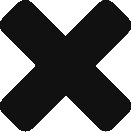I’ve been teaching myself to use a couple of open source programs lately. Hugin for image stitching, and Scribus for desktop publishing.
Scribus is a pain. This is not because it’s a bad program, it’s because Desktop Publishing is a pain. You’ve got to worry about margins and gutters and fonts and all kinds of crazy stuff that gets automatically handled in a word processor. This is the price you pay for being able to do much cooler things layout and publishing-wise.
It’s a steep learning curve, but Scribus is proving to be really flexible. Once I get the hang of it I should be able to pump out professional looking PDFs from here to the wazoo, and actually launch that games publishing empire I’ve been planning for years…
(Yeah, let’s see if that happens… :))
Hugin is a lot of fun. Take a bunch of photos, load them into Hugin, and it stitches them all together. It can do a lot more than that of course, but I’m still just learning. You can check out some resulting gigantic panoramas of the semi-demolished Entertainment Centre in my Flickr stream.
On another subject it’s good that these programs are open source – and hence free – as after a triple hit from Council Rates, Strata Fees and Water Bills my bank balance is looking really ill. I’m having to go on a crash austerity drive for the next few weeks, which will no doubt result in more meals of bread crusts, pearled barley and soy sauce. But hey, it could be worse, at least I’m not eating pie crusts, cloves and Tom Collins Mix 🙂